- IT Management
- PC Power Management
- Internet of Things
- Company
- Support
- IT Management
- PC Power Management
- Internet of Things
- Partners
Experience Control™ of Security Vulnerabilities and Patches
- Discover Vulnerabilities
- Automate Patching
- Reduce Risk
Having trouble staying ahead of the thousands of available operating system and software patches each year? Are your PCs at risk of being compromised by known vulnerabilities? Experience Control™ of Windows and 3rd party application patches with GFI LanGuard®, the new patch and vulnerability management solution for Prism Suite®. GFI LanGuard acts as your virtual security consultant with patch management, vulnerability assessment, network auditing, risk analysis and compliance.
GFI LanGuard helps insure network and Windows systems security in the following ways:
- Scans, detects, assesses and helps rectify security vulnerabilities to insure protection from hackers
- Checks for missing security and non-security patches, service packs and more
- Provides a complete network security overview with minimal administrative effort
- Dashboard gives at-a-glance information about the vulnerability status of your network, showing Top 5 issues, agent status, scan and remediation activity, and much more
GFI LanGuard scans, analyzes and helps to remediate your network to keep it secure.
Scans are agent-based or agent-less. The scan gathers information about security vulnerabilities, missing patches, missing service packs, open ports, open shares, users and groups, installed applications and network-connected hardware. The scan integrates with over 2,500 security applications such as antivirus, anti-spyware and firewalls, and it reports on their status.
Analysis of the scan is presented in a powerful dashboard that shows at a glance where the problems are. Simply drill down to see the details. A vulnerability level is assigned to each computer based on items found during the scan. GFI LanGuard also includes an extensive list of graphical reports that can be scheduled, emailed and exported to multiple file formats. Numerous reports on compliance with security regulations are included, such as PCI DSS, HIPPA, GCSx CoCo, SOX, GLB/GLBA, reports.
Remediation can be scheduled and automated for the most critical patches. Other remediation actions include deploying 3rd party application patches, deploying scripts to fix settings, uninstalling unauthorized applications, opening a remote desktop session to a computer and waking computers to accomplish after-hours patching. For efficient patching on large or multi-site networks, Relay Agents can be used. Relay Agents store a local copy of the patch payload (normally on the GFI LanGuard Server) and use the local copy to remediate nearby computers.
The information below provides you with information about components that are installed by default when you install GFI LanGuard. Once you install it, you can manage patch and remediation tasks from the Management Console. The Management Console is also referred to as the Server component of GFI LanGuard, as described in the table below.
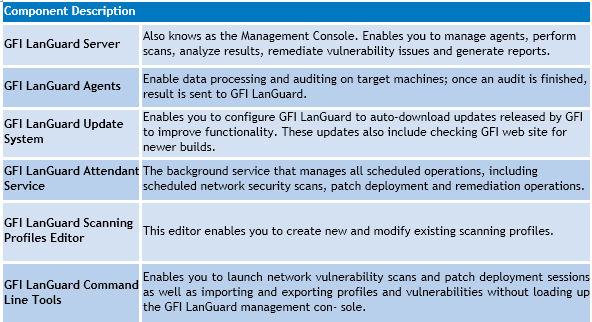
Supported Operating Systems for GFI LanGuard Server, Agents, Relay Agents
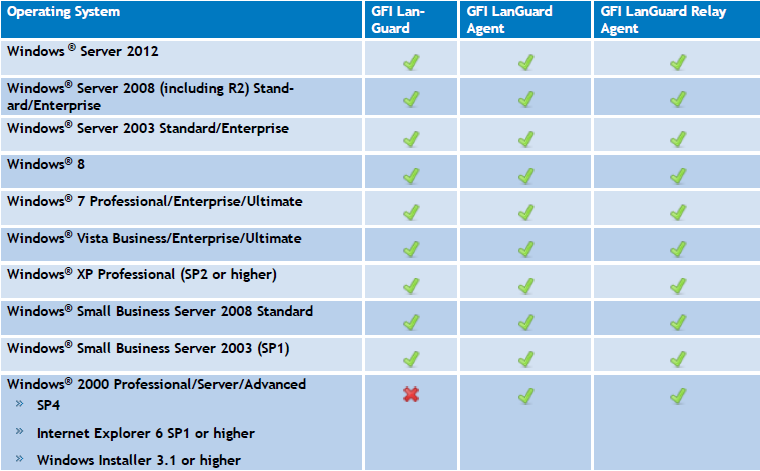
System Requirements for GFI LanGuard Server
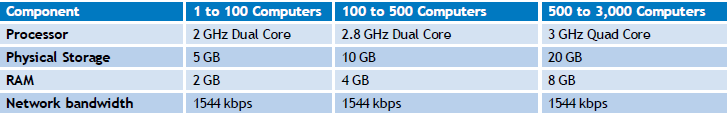
Be sure to check out the GFI LanGuard section of the Resource Library. You'll find complete documentation in the User and Evaluator Guides section, in addtion to several overview articles in the Quick Guides section.

