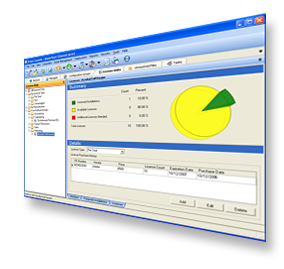- IT Management
- PC Power Management
- Internet of Things
- Company
- Support
- IT Management
- PC Power Management
- Internet of Things
- Partners

Experience Control™ of Your Organization’s IT Assets
- Identify Assets
- Ensure License Compliance
- Reduce IT Costs
When it comes to managing your IT environment, knowledge is power!
Prism Asset Manager® - now with full support for Windows 10® - provides you critical insight into your hardware and software assets and lets you Experience Control within your computing environment – facilitating better, more informed decisions.
How well do you know your IT environment?
Prism Asset Manager is a powerful, easy-to-use tool that collects and analyzes data of all installed software and hardware assets — providing you the insight needed to ensure full software license compliance, maximized asset utilization and optimized software purchases.
Key Features and Benefits of Prism Asset Manager
Centralized and Automated Asset Management: Delivers a complete picture of assets under management – computers, software, hardware devices – in one easy-to-use Console.
Comprehensive Software Recognition: Provides the worlds’ largest software recognition database — ensuring full license compliance during audits.
Software License Usage: Identifies how often individuals use specific applications — allowing administrators to reclaim or reallocate licenses to reduce overspending on software licenses.
Network Discovery: Automatically discovers and categorizes all network-connected devices (computers, printers, routers, switches, etc.) across the network, regardless of whether the Prism client is installed.
Prism Asset Manager helps you maximize your investment in software and computer hardware by providing easy access to current information about computers and other assets in your enterprise. Use Prism Asset Manager to manage license compliance and usage, plan migrations, standardize desktops, inventory software and hardware assets, discover network devices, and track non-networked assets.
With Prism Asset Manager you can
- Ensure that you have enough licenses without overbuying.
- Track license usage and produce license usage reports.
- Plan software rollouts, software upgrades and new operating system migrations.
- Monitor in-house or custom applications along with standard commercial software.
- Discover and manage network devices, such as routers and printers.
- Record, import and track other assets that are not on the network.
How Prism Asset Manager Works
- The Prism Asset Manager Client captures information about the managed computer and its network, including hardware configuration, operating system, and installed applications.
- This information is passed to the Channel Server and stored in the database.
- The information from the managed computers is compared with Prism Asset Manager's extensive database containing knowledge of individual applications and suites. Executable files on the computers are matched with known license units for quick identification - determining the manufacturer and other properties about discovered devices.
- Immediate access to this data is provided to the administrator through the Console.
- The Console enables the administrator to add software license details, track license usage, and report on inventory.
Contact Sales
Free Trial
Customer Success
“Prism dramatically reduces the amount of time needed to set up new workstations and reconfigure the old ones. It provides us the means to manage software and track licenses as well as maintain our software with updates and patches.” - Ken Christman, SERA Architects